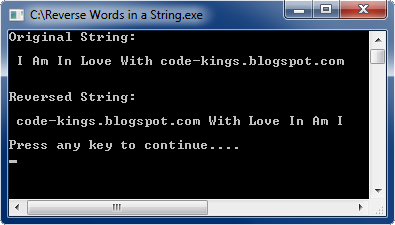Caller Information is a new concept introduced in C# 5. It is
aimed at providing useful information about where a function was called. It
gives information such as:
- Full path of the source file that contains the
caller. This is the file path at compile time.
- Line number in the source file at which the
method is called.
- Method or property name of the caller.